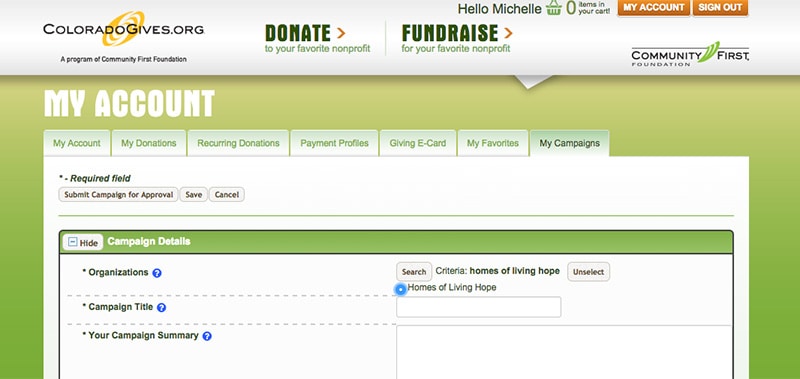COLORADO GIVES Fundraiser Page How To
- Log in / create a donor page at http://coloradogives.org
- Click on My Account at the top right corner
- Click My Campaigns on the far right navigation bar
- Click + Create Campaign
- CAMPAIGN DETAILS
-
- Search Homes of Living Hope
- Watch this video from Colorado Gives for step by step directions
Tips for success:
-
- Keep your appeal short and to the point.
- Add a photo to make it personal.
- Allot enough time for us to be able to approve your page.