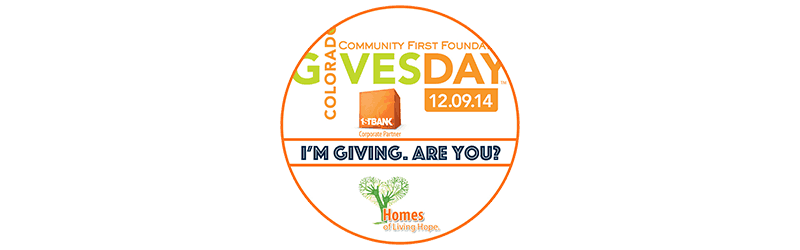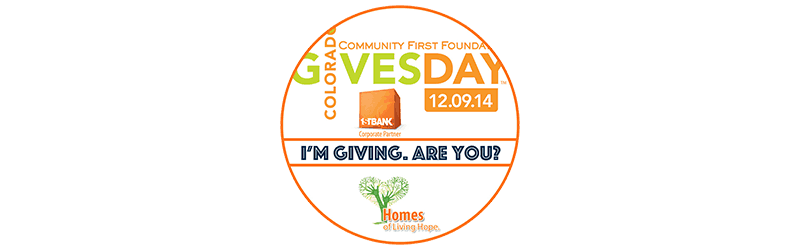Did you know you can schedule your Colorado Gives Day donation in advance from November through December 8? It’s super simple and all donations processed on December 9 will receive a boost from the $1 Million Incentive Fund and count toward cashprize tallies for nonprofits.
Are you ready? Here’s how it’s done:
-
- Go to our donation page at Colorado Gives here.
- Add your donation amount and press the “CO Gives Day” button to schedule it to process on Dec. 9. Complete the other fields and click “add to cart.”
- Want to donate to more than one organization? Click on the “add more nonprofits to cart” button on the next page and keep going!
- When all your scheduled donations are in the cart, continue checking out by logging in or creating a donor account, entering your payment information, and then submit.
Please note that you will receive an acknowledgement e-mail that indicates you have scheduled a donation. A second e-mail confirming that the donation was made will be issued when it is processed on Colorado Gives Day. A copy of this email will also be stored on your donor account and can be accessed at any time.
You can even grab a badge for your profile photo on Facebook. Let everyone know that you are supporting local non-profits this Colorado Gives Day! Click the image below or here to view and then “right click” to download.